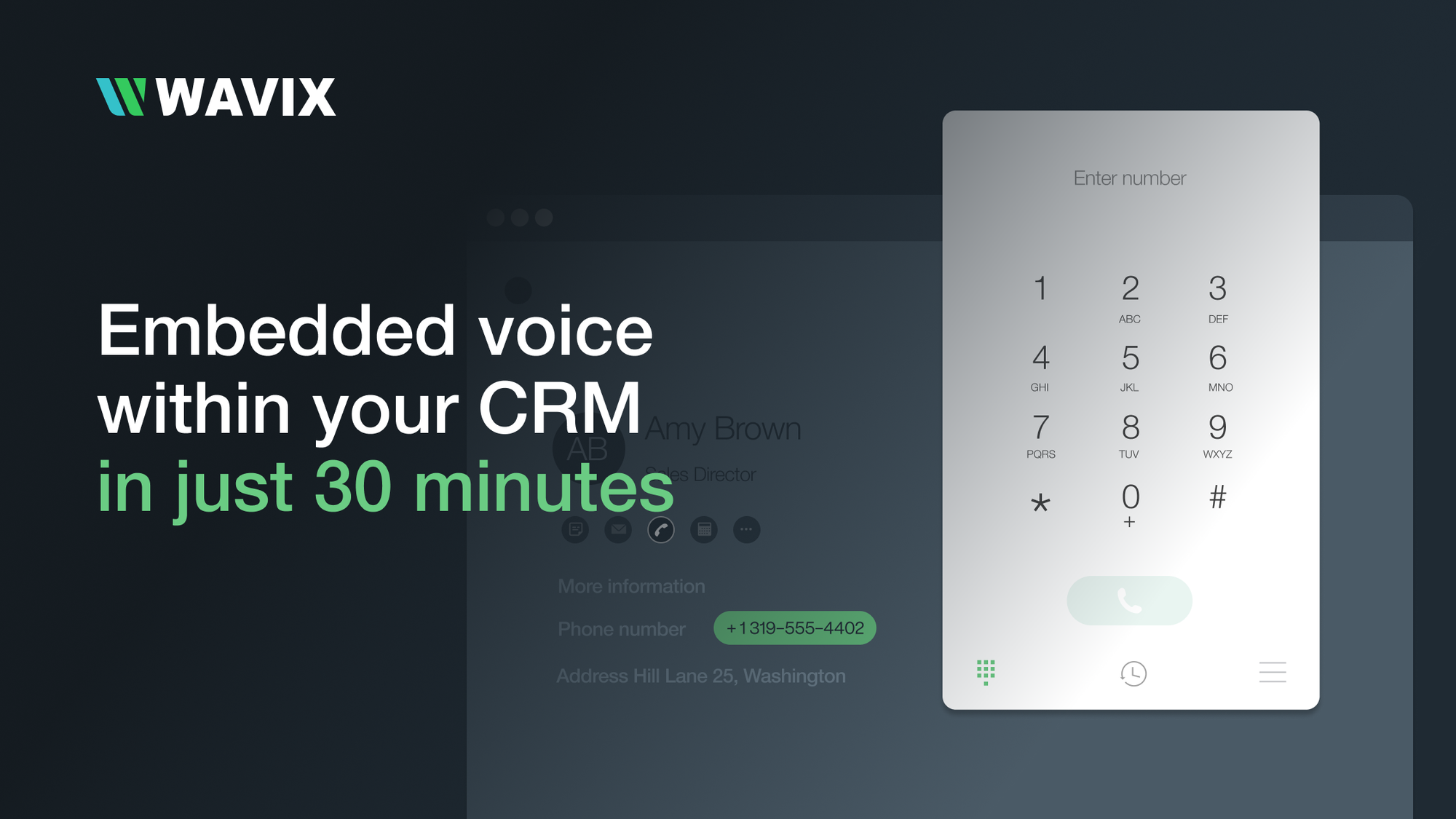If your sales or support team spends a lot of time on the phone, you’ve probably run into the same problem: getting reliable calling features inside your CRM.
Whether you use Salesforce, HubSpot, or a custom-built system, adding calling is usually much harder than it should be.
Option 1: Use separate tools. Your team has to switch between an external dialer and your CRM. That wastes time, creates gaps in call logs, and slows everyone down.
Option 2: Go with an enterprise platform. It’ll work—but expect weeks of setup, developer time, and confusing pricing that adds up fast.
And if you’ve built your own CRM? You have control over your code, but existing calling APIs and SDKs make integration unnecessarily complicated.The result? Slower sales, longer support tickets, and more manual work for your team.
Meet Wavix Embeddable: a phone system you can drop right into your CRM, support portal, or any web app. No changing tabs, no new tool for reps to learn and no complexity to rebuild anything. You embed a widget, configure routing, and your team clicks “Call” right where they already work.
Go from setup to your first call in 30 minutes, not three weeks.
Overview of the practical benefits:
- Automatic CRM Logging: Call details, outcomes, recordings, and notes sync into your CRM through webhooks, no extra admin work, no missing data. Forecasts and reports stay clean automatically.
- Seamless Connections: Reps start calls inside the CRM and see customer history while they talk. No tab-switching, no delays, just smoother, more informed conversations.
- Pay Only for Usage: There are no per-seat licenses. Add as many users as you want and only pay for the calls made. It’s cost-efficient from day one.
- Smart Answering Machine Detection: More live conversations, fewer voicemails. Your team spends more time talking to real people instead of listening for the beep.
- Fits Your Brand Guidelines: Wavix Embeddable isn’t a locked-down widget; you can style it with your own CSS to match your colors, typography, and overall brand feel.
How Wavix compares
To put those benefits into perspective, we prepared a simple comparison table. It highlights how Wavix Embeddable stacks up against the two most common approaches teams consider: full enterprise telephony platforms and building your own WebRTC solution.
| Feature | Enterprise Platforms | Custom WebRTC | Wavix Embeddable |
|---|---|---|---|
| Setup time | 2–4 weeks | 2–3 months | 30 minutes |
| Base cost | Complex/Variable | Dev resources | $0/month |
| Pricing model | Per user + usage | Infrastructure | Per call usage only |
| Customization | Very high | Unlimited | High |
| AMD quality | Good | DIY | Good |
| Maintenance | Medium | High | Low (Vendor-managed) |
Easy setup for developers
Looking to jump straight to implementation details? Explore the full setup and examples here: GitHub setup guide
Wavix Embeddable is quick to deploy but still gives you full control:
- Create a Wavix Flex Pro account
- Get your API credentials from the admin panel
- Buy phone numbers and set up SIP trunks
- Set up how calls get routed
- Add the widget code to your page
<!– Add to your page header -->
<script src="https://api.wavix.com/webrtc/v2.0.0/widget.js" type="module"></script>
<!-- Initialize the widget -->
<script>
wavixWebRTC.init({
widget: { containerId: "webrtc-widget" },
sip: {
server: "nl.wavix.net",
token: "YOUR_WIDGET_TOKEN"
}
})
</script>
<!-- Add to your page body -->
<div id="webrtc-widget"></div>That's it. Your CRM now has a fully functional phone system.
Optional customization:
// Add your branding (optional)
widget: {
containerId: "webrtc-widget",
customStyles: "https://your-site.com/theme.css",
customLogo: "https://your-site.com/logo.svg",
withLogo: true
}Ready to get started?
Turn your CRM into a complete sales and support platform with built-in calling. Request a demo to watch it in action.